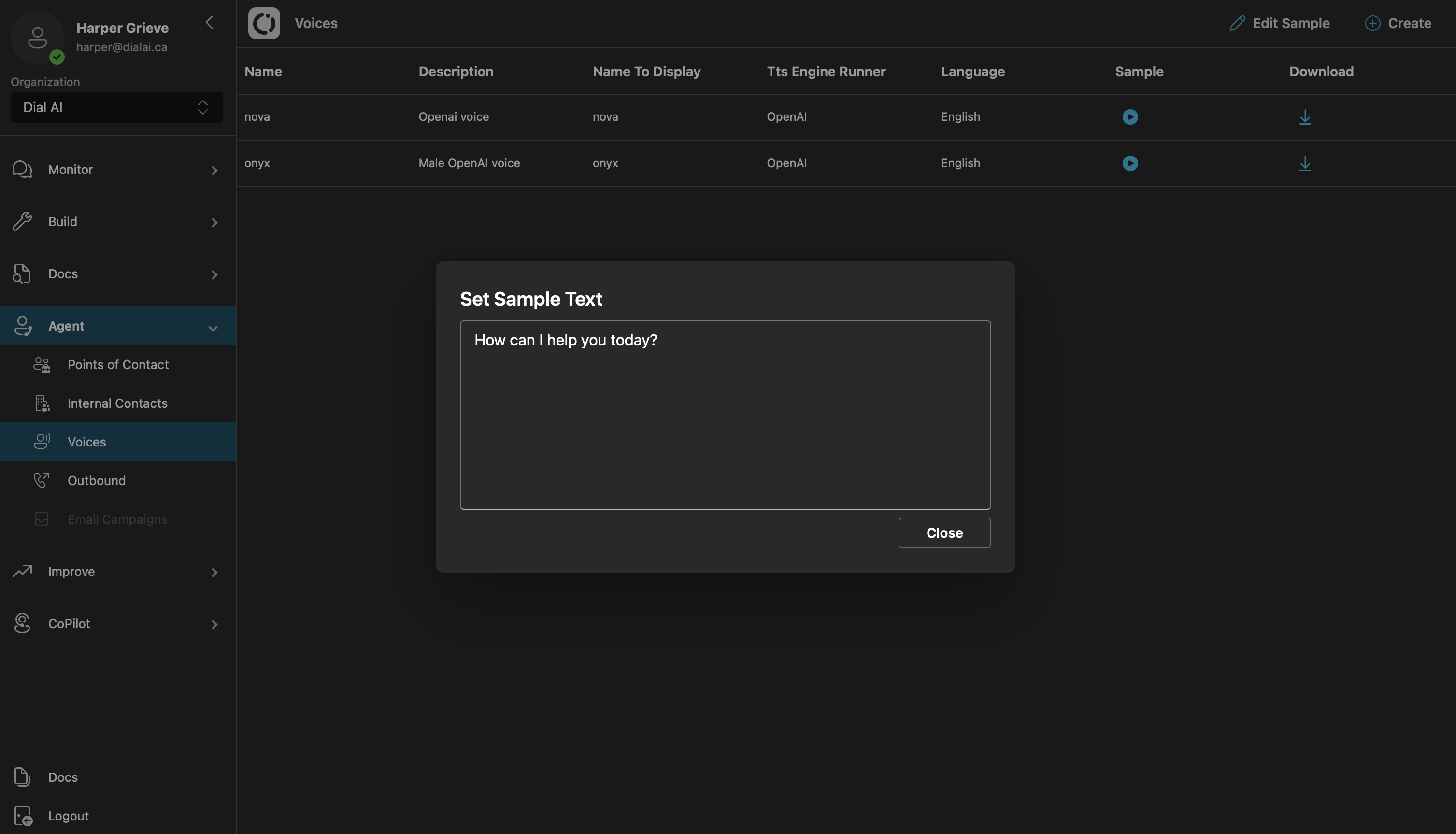Voices
The Voices page is where you can configure and test voices for your AI customer service agent. This page allows you to select, preview, and download different voice options to personalize the customer interaction experience.Overview of Voices
In the Voices section, you can view all available voices for your agent. Each voice entry displays information such as its Description, Name to Display, Provider (e.g., OpenAI, Deepgram), and Language.Key Features
- Sample: Listen to a sample of each voice to preview how it will sound to customers.
- Download: Download the audio sample for offline review or sharing with your team.
- Edit Sample: Customize the sample text that is used for testing the voices, allowing you to hear how specific phrases or sentences sound with each voice.
Accessing Voices
- Go to Agent > Voices in the left navigation menu.
- The page displays a list of available voices with basic details such as Name, Description, and Language.
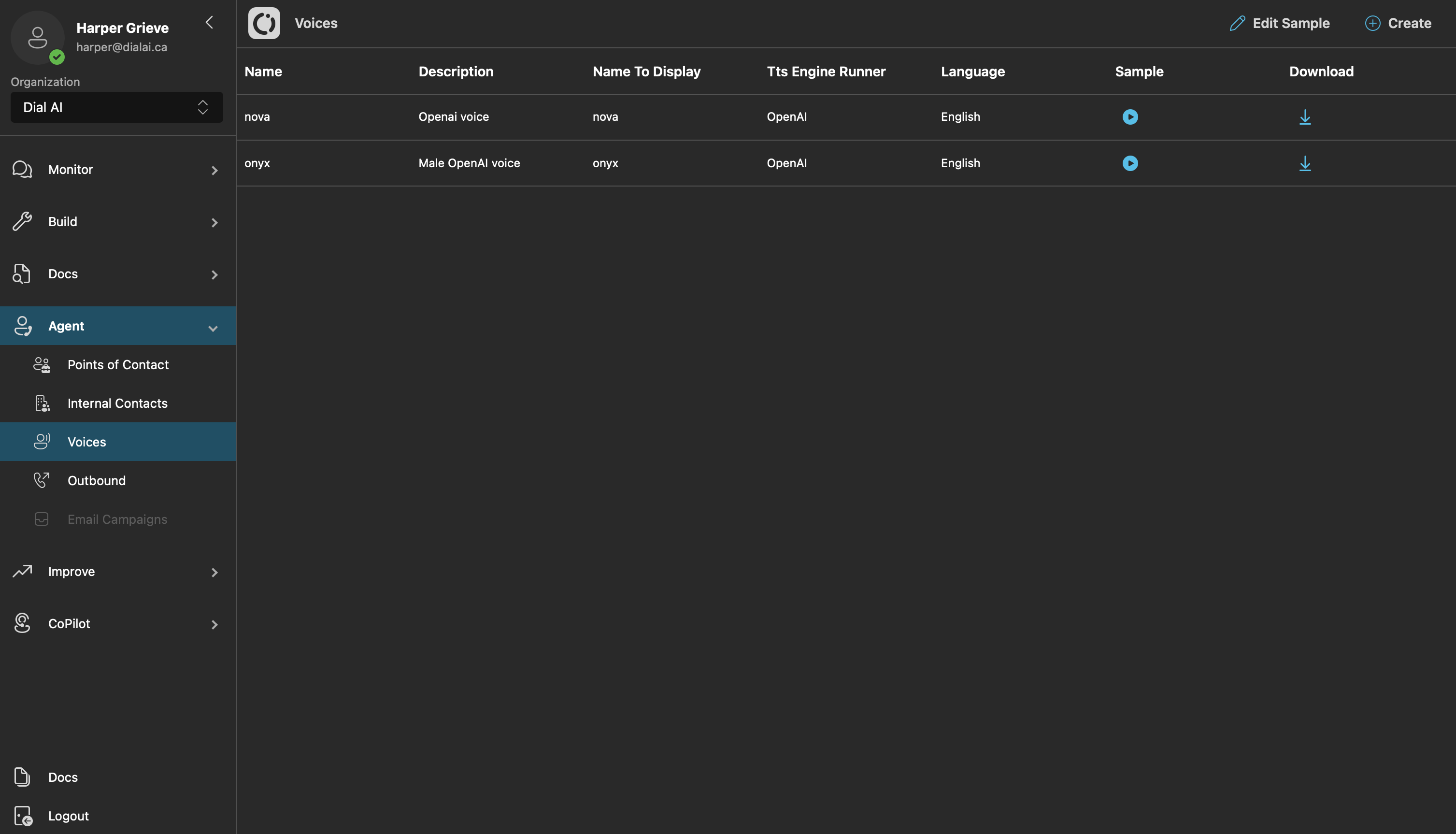
Testing Voices
Each voice has a Sample button that allows you to listen to a pre-recorded audio clip. Use this feature to get a sense of how the voice will sound to customers.- Click the Play button under the Sample column to listen to the voice.
- To download the sample, click the Download icon next to the play button.
Customizing the Sample Text
The Edit Sample button at the top of the page allows you to change the sample text used for testing voices. This customization is useful if you want to hear specific phrases, names, or product-related language in each voice.- Click Edit Sample.
- Enter the desired text you want to use for testing.
- Save the changes, and the updated sample text will be used when playing each voice sample.