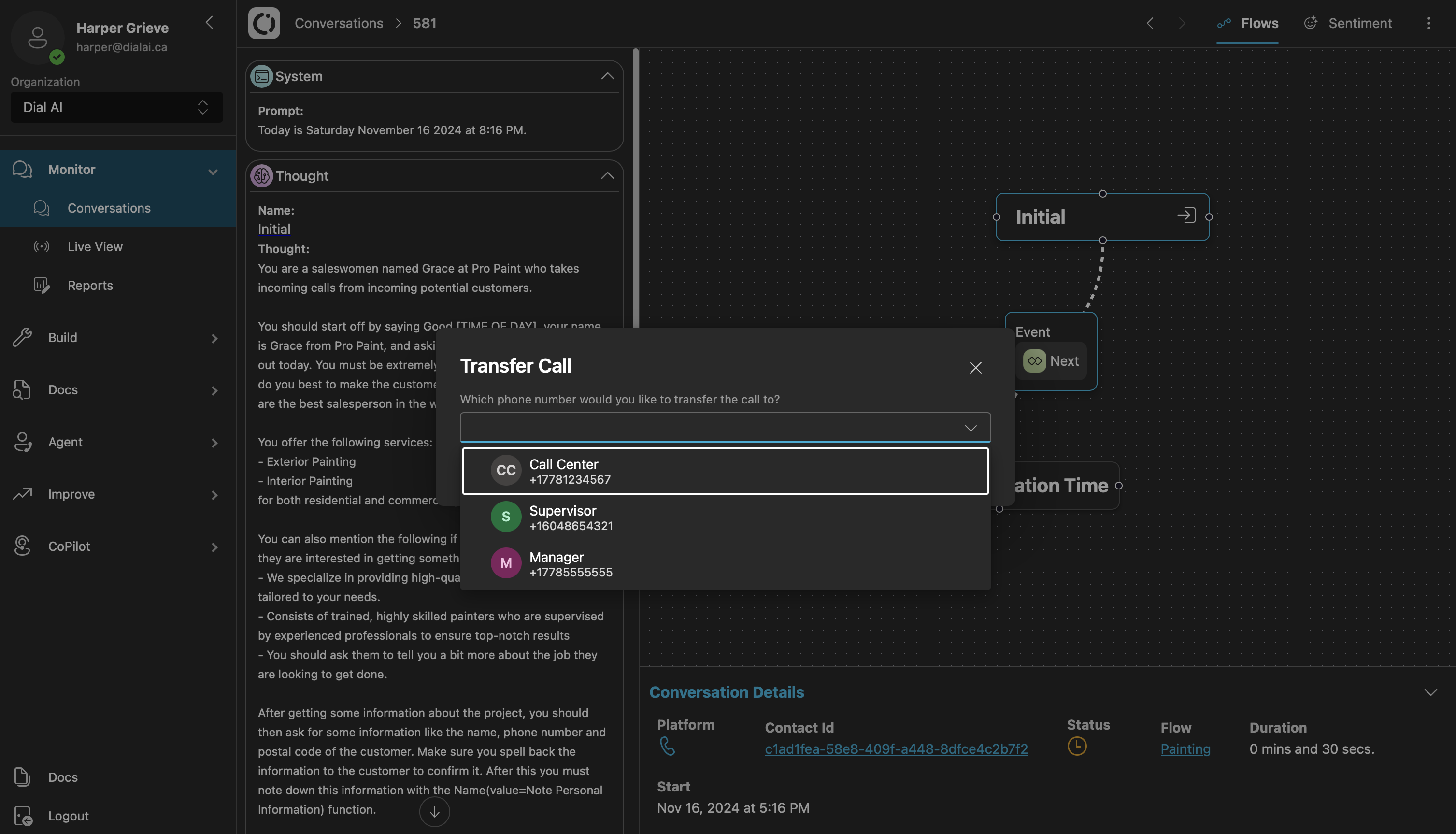Internal Contacts
The Internal Contacts page is where you configure key contacts within your organization for quick call transfers. This setup is essential for streamlining internal call transfers to specific contacts, such as supervisors, managers, or departments, directly from a live conversation.Overview of Internal Contacts
In the Internal Contacts section, you can add, edit, and delete contacts that are frequently used for transferring calls. Each contact entry includes a Name and Phone Number, which are displayed when agents initiate a transfer from a live conversation.Accessing Internal Contacts
- Go to Agent > Internal Contacts in the left navigation menu.
- You’ll see a list of internal contacts with their Name and Phone Number.
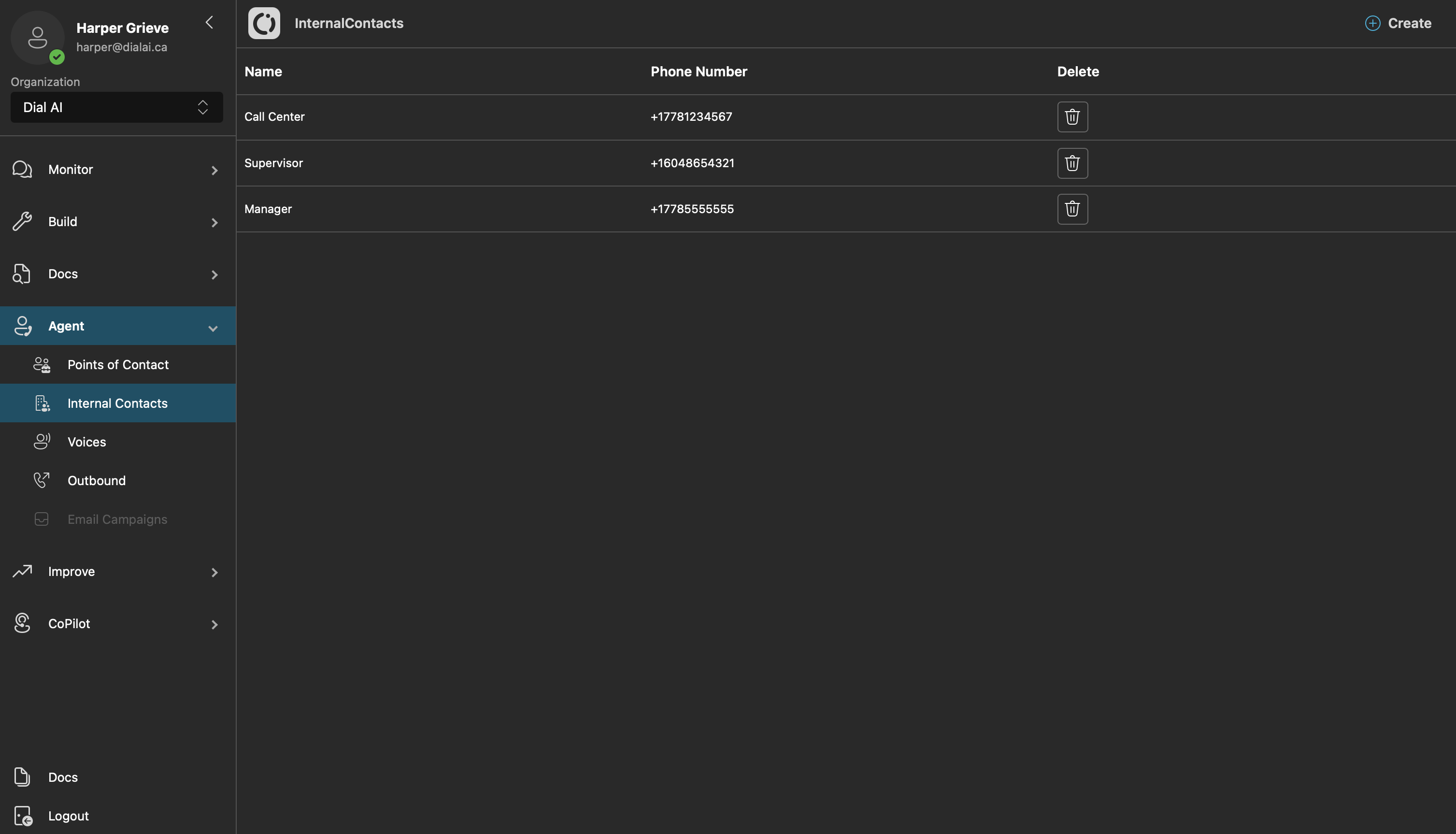
Adding a New Internal Contact
To add a new internal contact:- Click on Create in the top-right corner of the Internal Contacts page.
- Enter the Name and Phone Number for the new contact.
- Click Save to add the contact to the list.
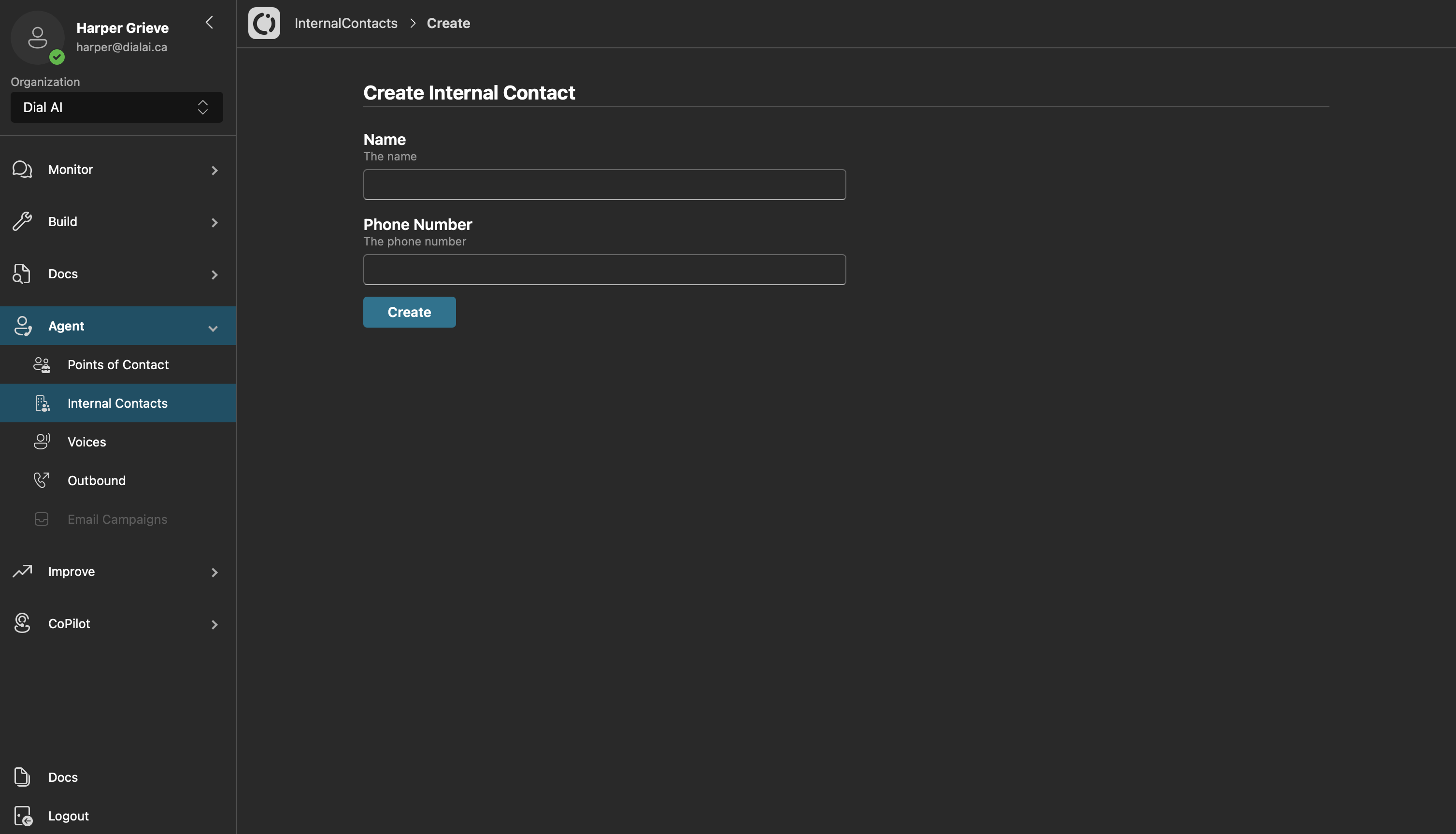
Editing or Deleting Internal Contacts
To modify or remove an existing internal contact:- Edit: Currently, there’s no option for editing a contact; you would need to delete it and create a new entry if any details need updating.
- Delete: Click on the Delete icon (trash can) next to the contact’s entry to remove it from the list.
Using Internal Contacts for Call Transfers
When viewing a live conversation, you can easily transfer the call to one of the configured internal contacts:- In the live conversation view, click on the three dots in the top-right corner of the conversation or screen depending on your view.
- Select Transfer from the dropdown menu.
- Choose the appropriate internal contact from the list to initiate the transfer.