Testing Flows
The Testing Flows feature allows you to quickly test conversation logic in real time by emulating different communication platforms directly from a text interface. This method lets you type to Grace as though you’re interacting with her over a specific platform (like voice or SMS), making it easier and faster to troubleshoot and refine your flows.Overview of Text Emulation Testing
Using text emulation, you can simulate interactions across multiple platforms (voice, SMS, web, email) without needing an actual call or message. This allows you to see how Grace responds on each platform, so you can identify and fix any logic or formatting issues quickly.Key Benefits
- Efficient Testing: Typing responses is faster than using voice or other interfaces, enabling you to test multiple scenarios rapidly.
- Platform Emulation: Choose from different platforms (voice, SMS, web, email) to verify that Grace’s responses align with the intended platform behavior.
Important Notes for Emulation Testing
- Spelling and Spacing: If you need to test how Grace handles spelling, remember:
- Typing to Grace: If you’re spelling a name or word for Grace, type each letter spaced out (e.g., type “Brian” as “B r i a n”).
- Grace Spelling Responses: When Grace spells something out, she should use dashes between letters (e.g., “B-R-I-A-N”). Ensure this behavior is consistent with your flow design.
- Monitoring Responses: During testing, pay attention to whether Grace spells or does not spell out words as intended for each platform, ensuring accuracy in her responses.
How to Test a Flow
To test a flow with the text emulation feature:- Navigate to the Flows page from the main menu.
- Find the flow you want to test.
- Click on the three dots next to the flow’s name to open the options menu.
- Select Test Platform.
- Choose the platform you want to emulate (Voice, SMS, Web, or Email).
- Start typing to interact with Grace, observing her responses as though you were using the selected platform.
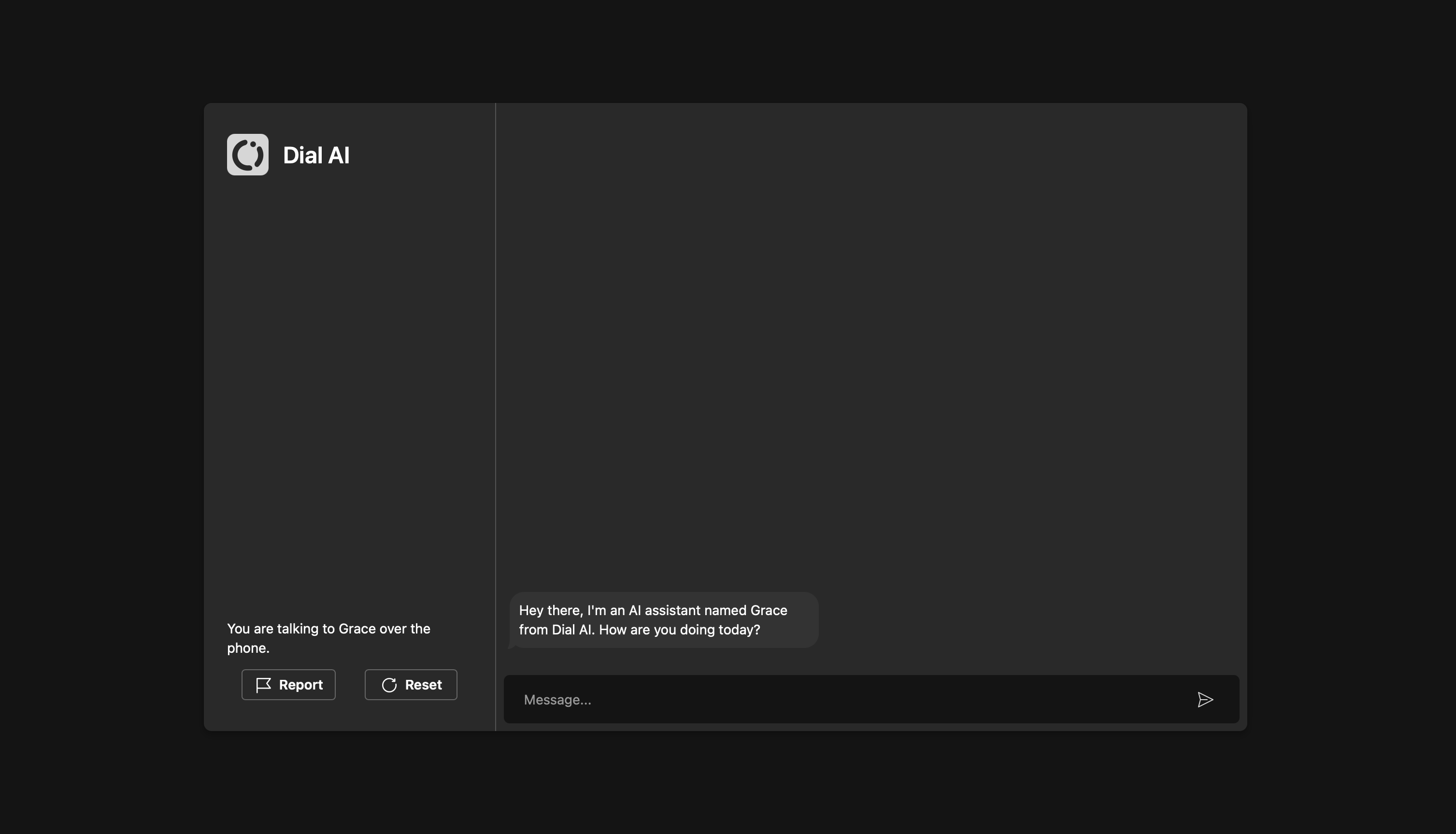
Example of a Test Scenario
Imagine you’re testing how Grace handles customer names over a voice platform:- Set the platform to Voice in the test platform menu.
- Type a name with spaced letters to simulate spelling (e.g., “B r i a n”).
- Observe how Grace responds and whether she confirms the spelling correctly by repeating the name with dashes, as in “B-R-I-A-N.”
- Adjust the flow if you notice any inconsistencies in how Grace spells or confirms names.