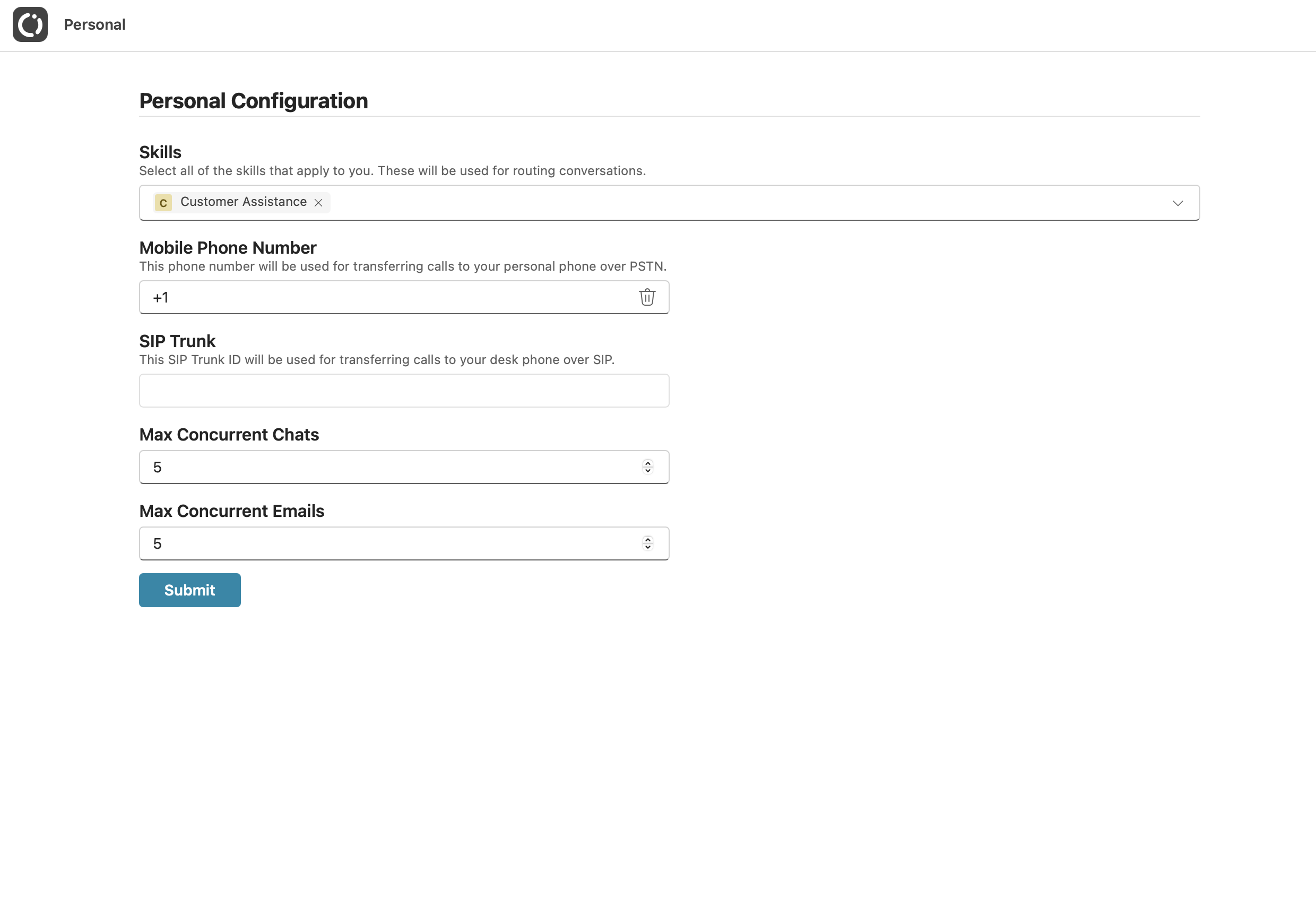Personal Configuration
Every agent has a self‑service Personal Configuration page.
Settings saved here take effect immediately for all new conversations.
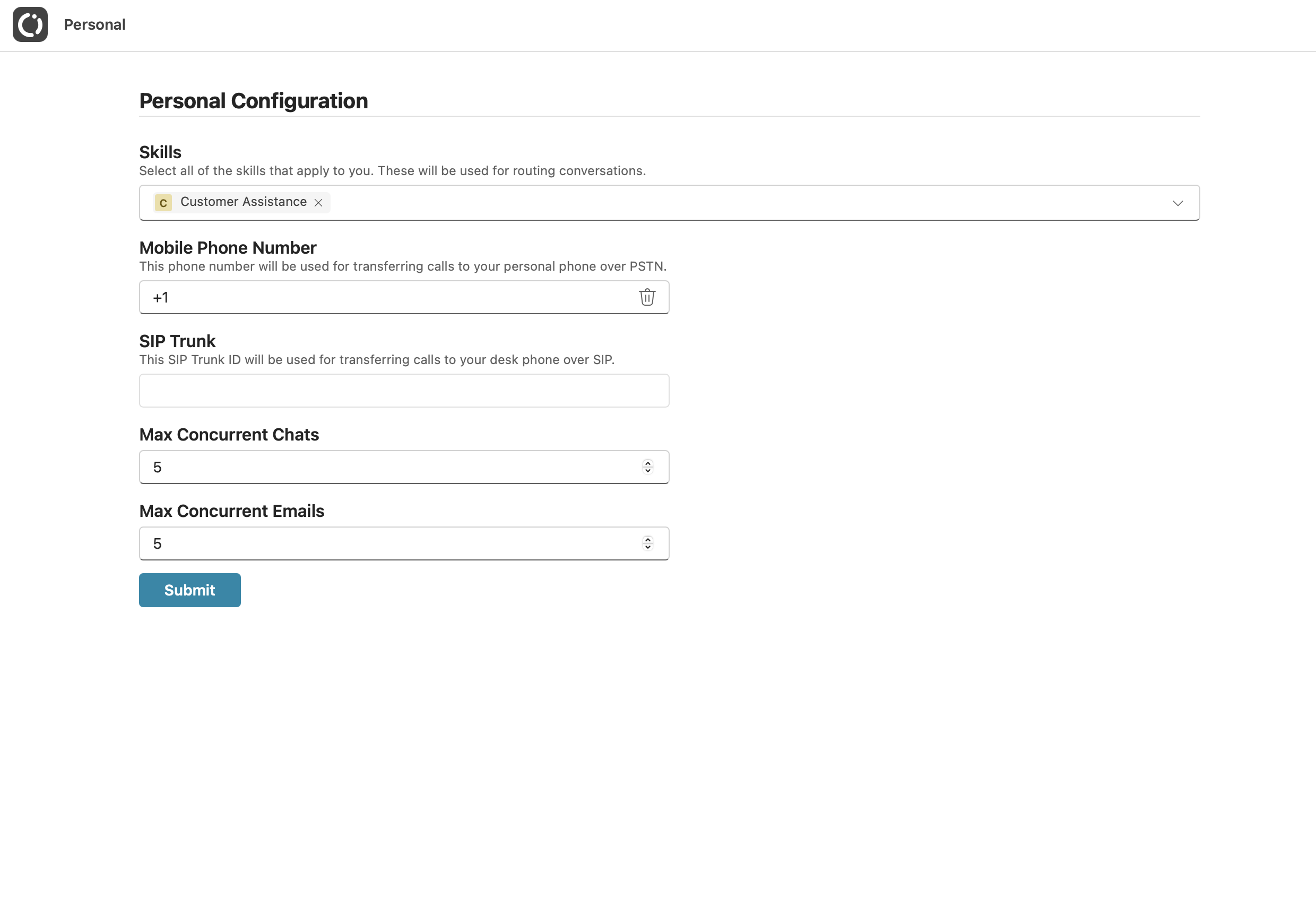
1. Skills
Select all skills that apply to you.
The routing engine uses an AND weighting model:
- All of your skills must match the request.
Start broad (e.g.Customer Assistance) and add specialised skills (e.g.Billing) only when you’re comfortable.
| Field | Use case |
|---|
| Mobile Phone Number | PSTN transfer when you’re away from your desk. |
| SIP Trunk | Internal desk phone or soft‑phone endpoint. Only numeric/URI IDs are accepted. |
3. Concurrency limits
Max Concurrent Chats / Emails
Hard‑caps the number of simultaneous sessions routed to you.
| Scenario | Example |
|---|
| Busy periods | Lower the limit to maintain response quality. |
| On‑call coverage | Increase temporarily to pick up overflow. |
Changes affect new sessions only; ongoing sessions remain assigned.
Saving changes
- Verify each field.
- Click Submit.
- The toast notification “Configuration saved” confirms success.
Troubleshooting
| Symptom | Resolution |
|---|
| Skill not in the list | Ask an admin to create it under Admin → Skills. |
| Calls not reaching mobile | Ensure the number is in E.164 format and that your carrier allows inbound calls from interal endpoints. |