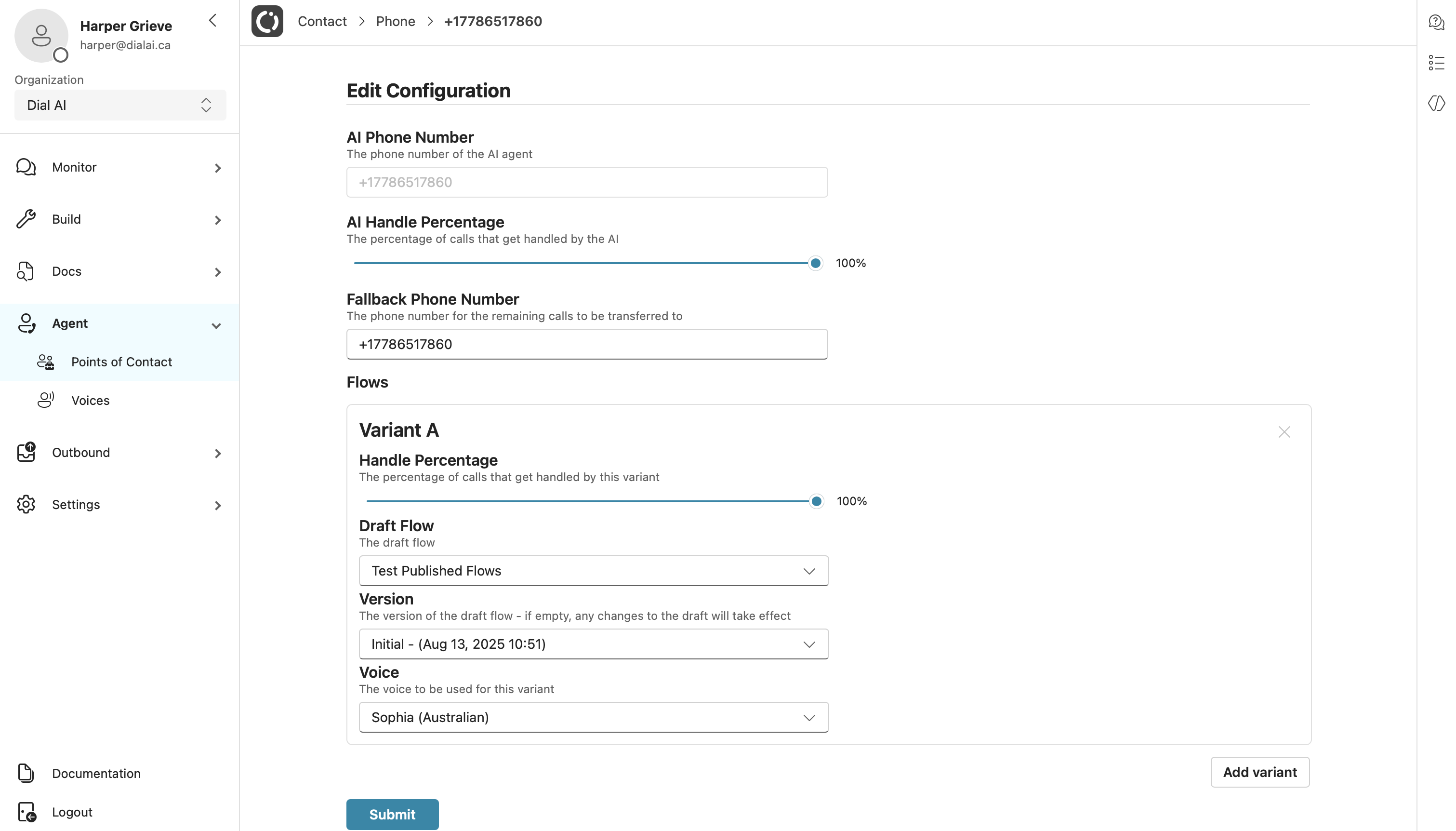Points of Contact
The Points of Contact page is where you manage all the communication channels through which customers can reach your AI customer service agent. This page allows you to configure phone numbers, SMS lines, emails, and web interactions associated with specific workflows, settings, and automatic transfer rules. Here’s a breakdown of the features and how to set them up.Overview of Points of Contact
In the Points of Contact section, you can add, edit, and manage various communication channels. Each point of contact can be linked to specific Flows (i.e., conversation workflows) and Auto-Transfer settings to control how incoming interactions are handled.Note: To get new phone numbers or email addresses for use with flows, please consult your account representative. Only authorized contact points can be added to the system.
Accessing Points of Contact
- Go to Agent > Points of Contact in the left navigation menu.
- The page will display available communication channels under Phone, SMS, Email, and Web tabs.
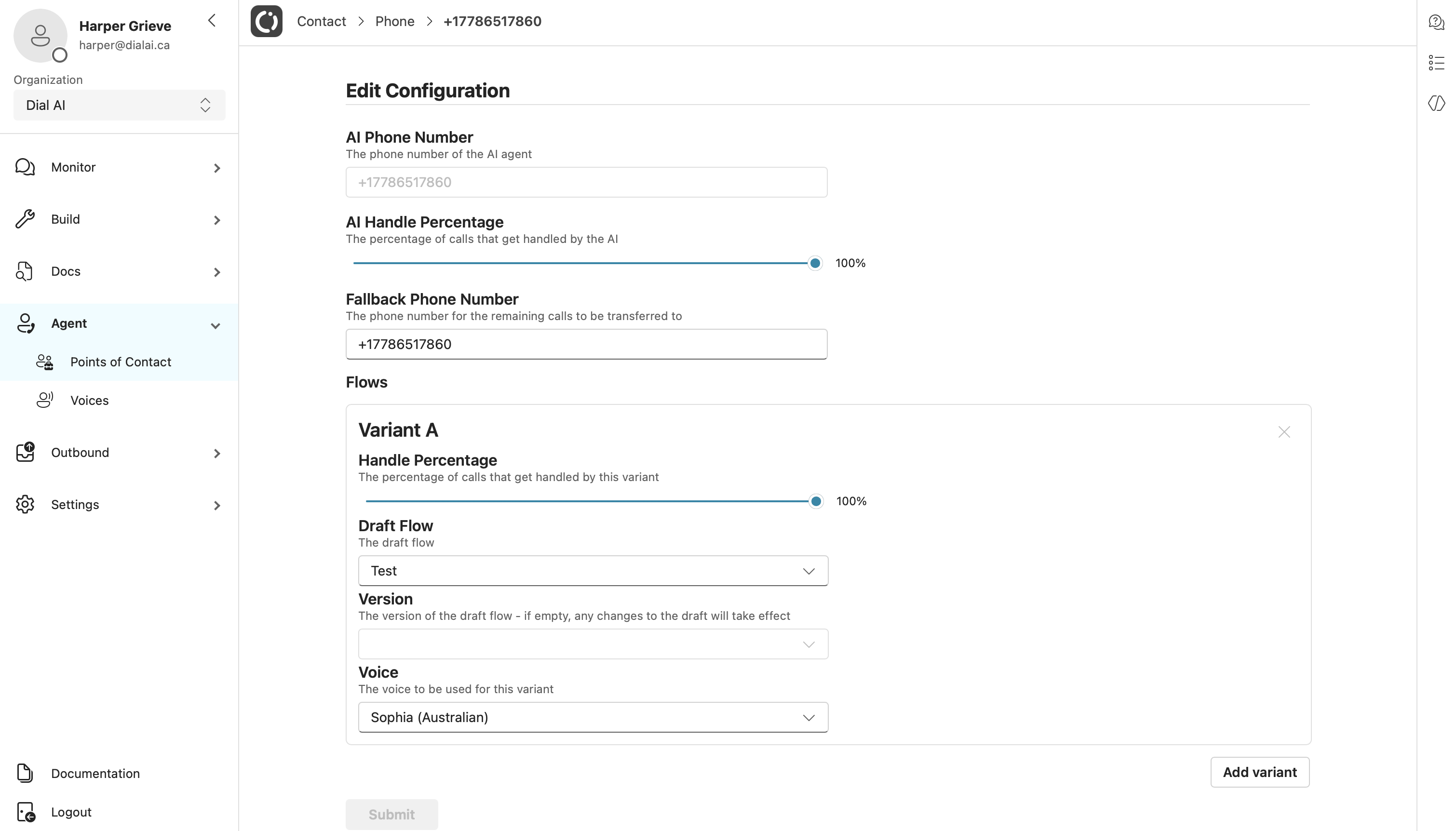
Adding a New Point of Contact
To add a new point of contact (e.g., a phone number):- Click on Create in the top-right corner of the Points of Contact page.
- A pop-up window will appear to configure the details.
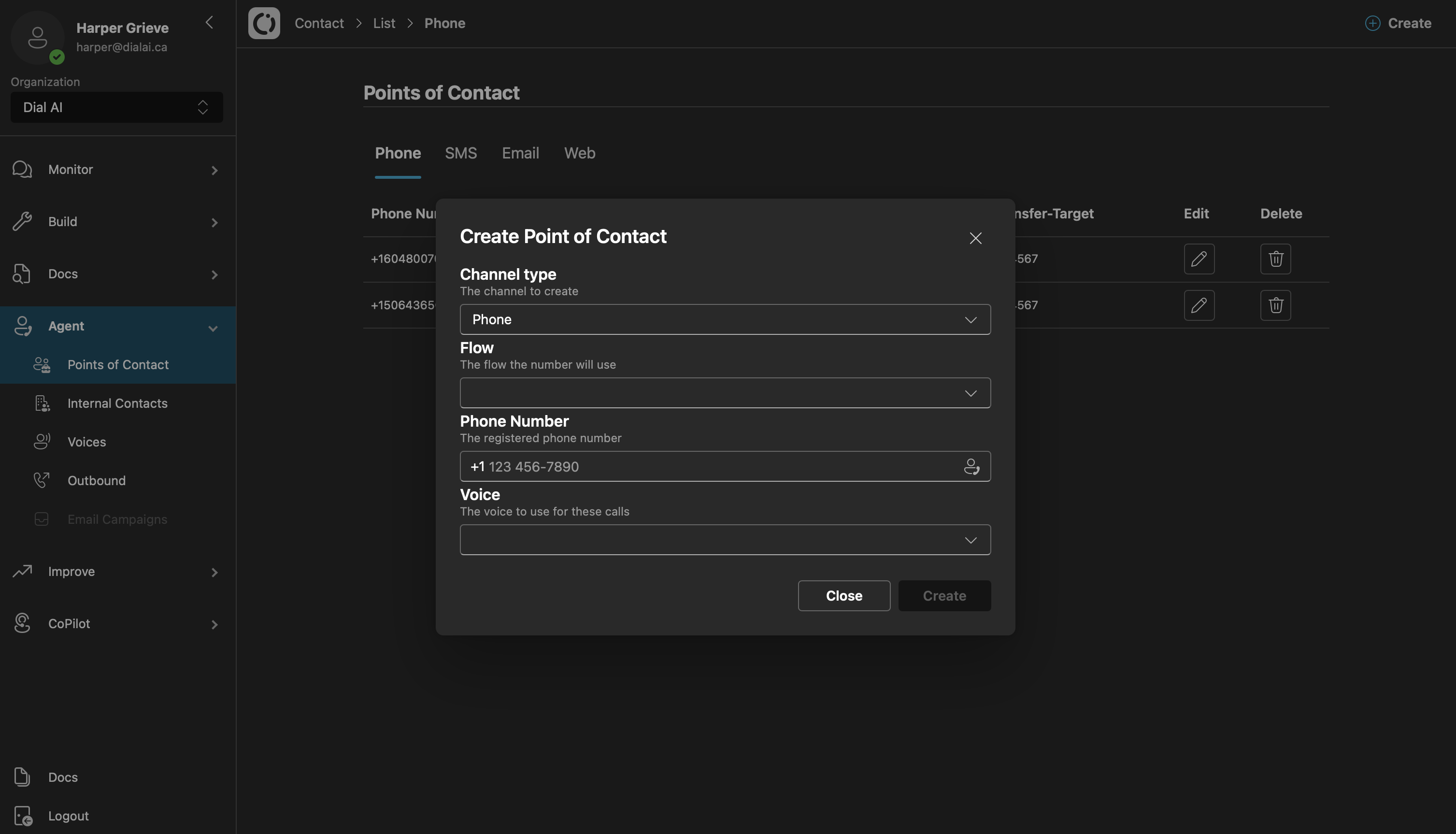
Fields in the Create Point of Contact Form
- Channel Type: Select the type of channel (e.g., Phone, SMS, Email, Web).
- Flow: Choose the specific conversation workflow (Flow) that will be used when customers contact this number.
- Phone Number: Enter the registered phone number customers will use to reach this point of contact.
- Voice: Select the voice variant that will be used for calls on this line, if applicable.
Editing Points of Contact
To modify an existing point of contact:- Click on the Edit icon (pencil) next to the point of contact you wish to change.
- You’ll be taken to the configuration page, where you can update settings like Auto Transfer Target, Auto Transfer Percent, and Variants for specific flows and voices.
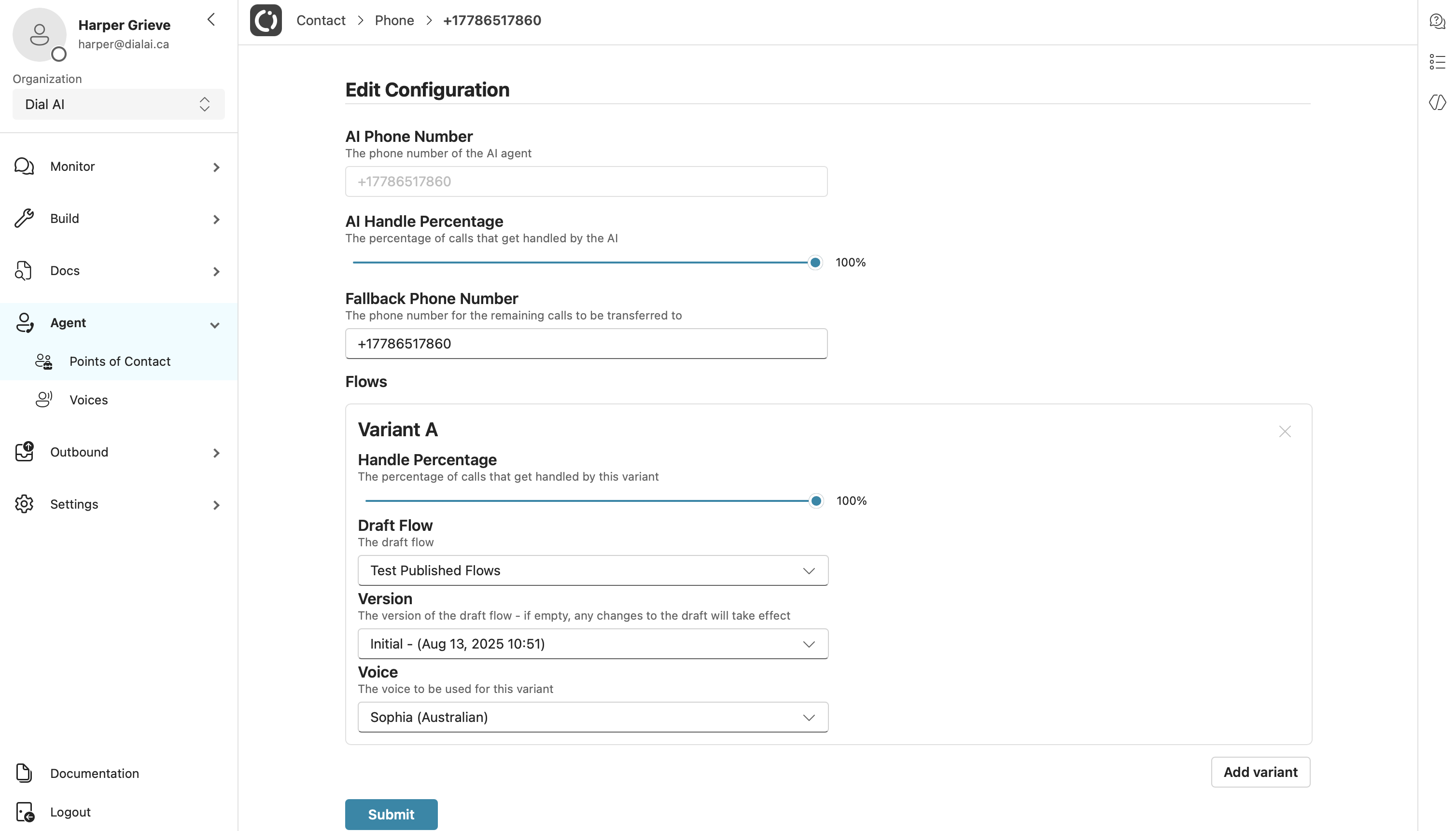
Configurable Options
- Auto Transfer Target: Specify the phone number to which calls should be automatically transferred, if needed.
- Auto Transfer Percent: Set the percentage of calls that will skip the AI agent and go directly to the main call center. This feature is useful for gradually rolling out the AI agent, allowing you to control the volume of calls that reach the AI while the remainder go straight to a live representative.
Flow Variants
You can set multiple variants for each point of contact, allowing you to test different conversation flows and voice options.- Flow: Select the specific conversation workflow (Flow) for this variant.
- Version: Choose the published version of the selected workflow to be deployed (or if empty, any changes made to the workflow will take effect automatically)
- Voice: Choose the voice variant (e.g., “Greg” or “Nova”) to personalize the call experience.
- Weight: Adjust the distribution of this variant as a percentage to control how often each variant is used.