Skills
Skills let the platform route conversations to the right human agent. Typical examples include Billing, Spanish, or Fraud Assistance.Who can access? Only users with the DialAiAdmin role.
Viewing all skills
- In the left‑hand navigation choose Admin → Skills.
- The table lists every skill in the tenant, along with a 🗑️ Delete button.
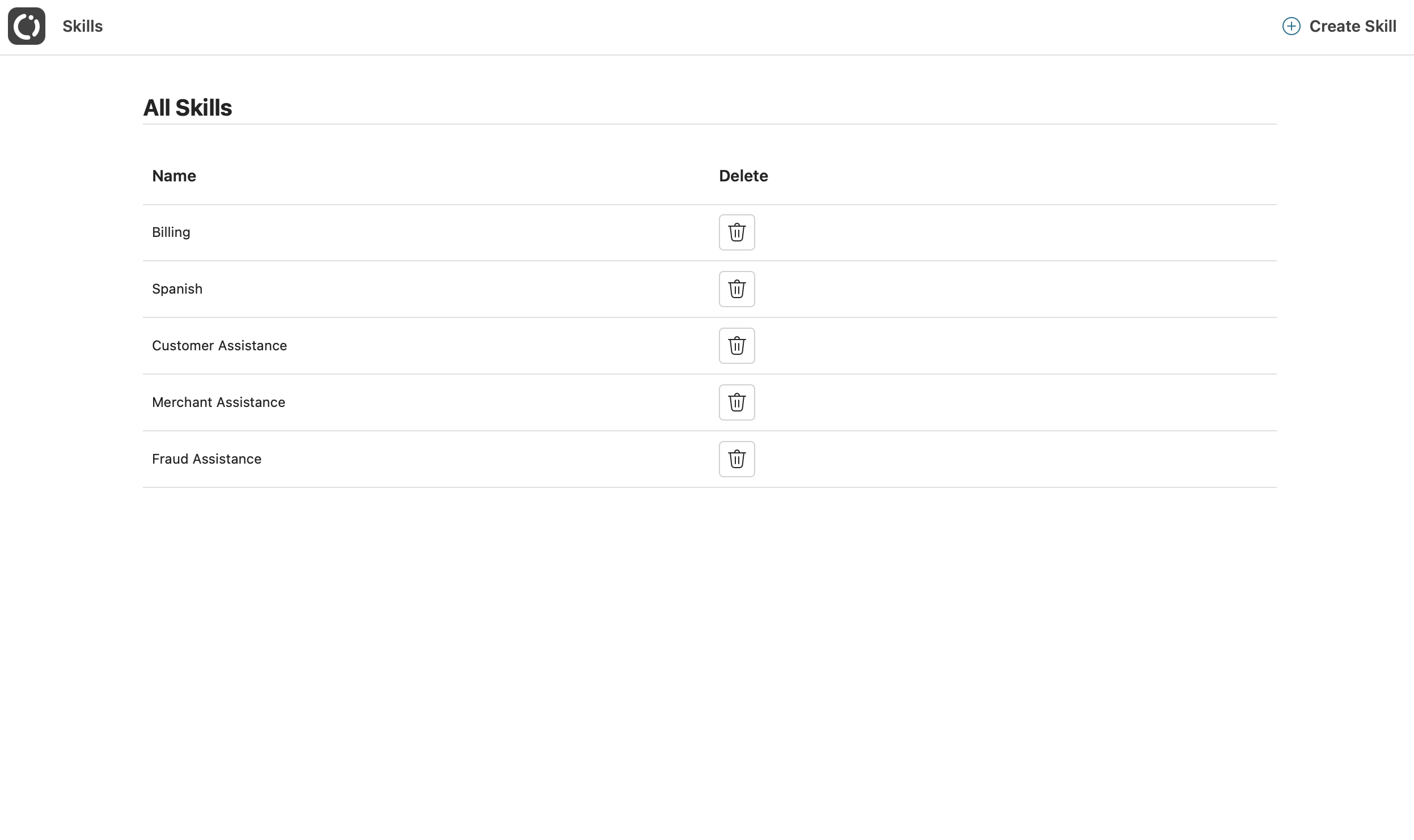
Creating a new skill
- Click Create Skill in the top‑right corner.
- Enter a Name that agents will immediately understand.
- Press Create.
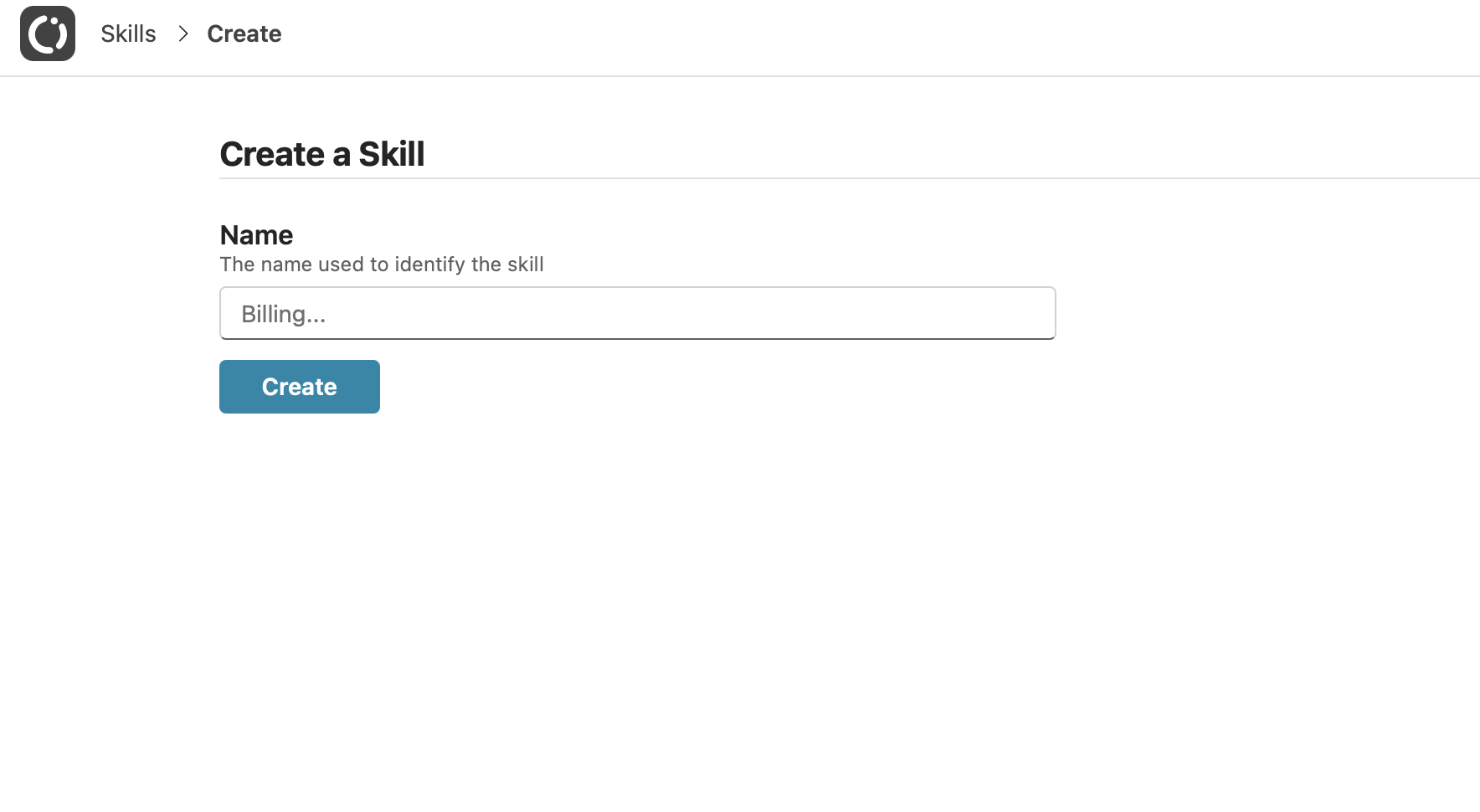
The new skill is instantly available in agents’ Personal Configuration drop‑downs.
Deleting a skill
- In the Skills table locate the row.
- Click the 🗑️ icon.
- Confirm the irreversible deletion prompt.
Deleting a skill does not remove it from agents who already selected it.
Those agents will see the tag struck‑through until they save their Personal Configuration again.
Best practices
| Practice | Reason |
|---|---|
| Use short, descriptive names (≤25 characters). | Fits nicely in the multi‑select UI. |
| Avoid overlapping meanings (e.g., “Customer Support” and “Customer Assistance”). | Keeps routing logic unambiguous. |
| Review the skills list quarterly. | Retire skills that are no longer needed to keep the UI tidy. |