Creating a Chat Link
You can create an embeddable chat link by adding a Web Point of Contact (Agent > Points of Contact > Web > Create).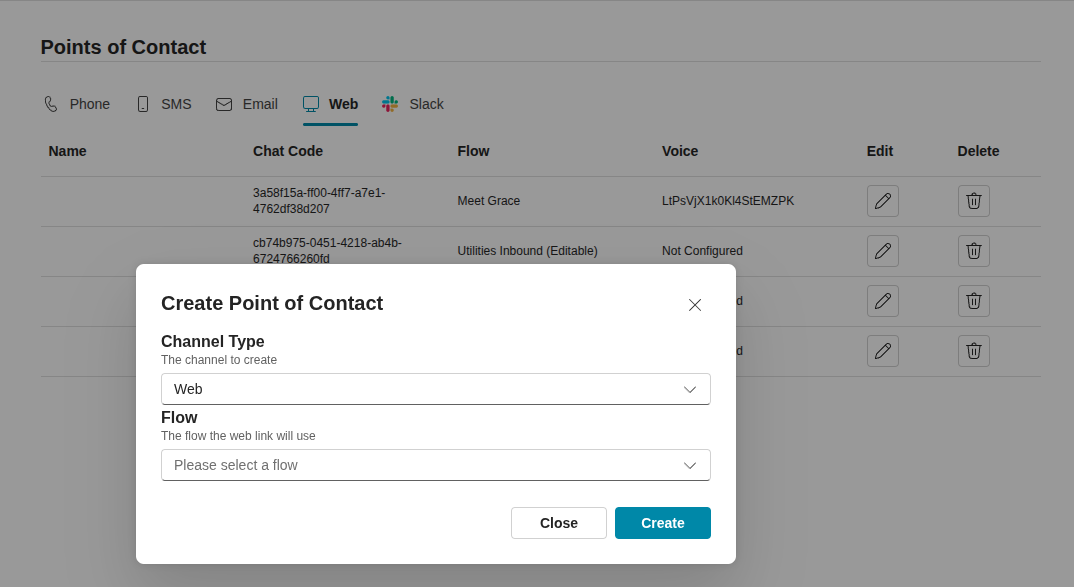
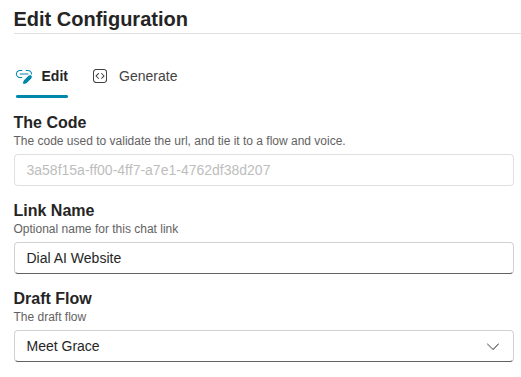
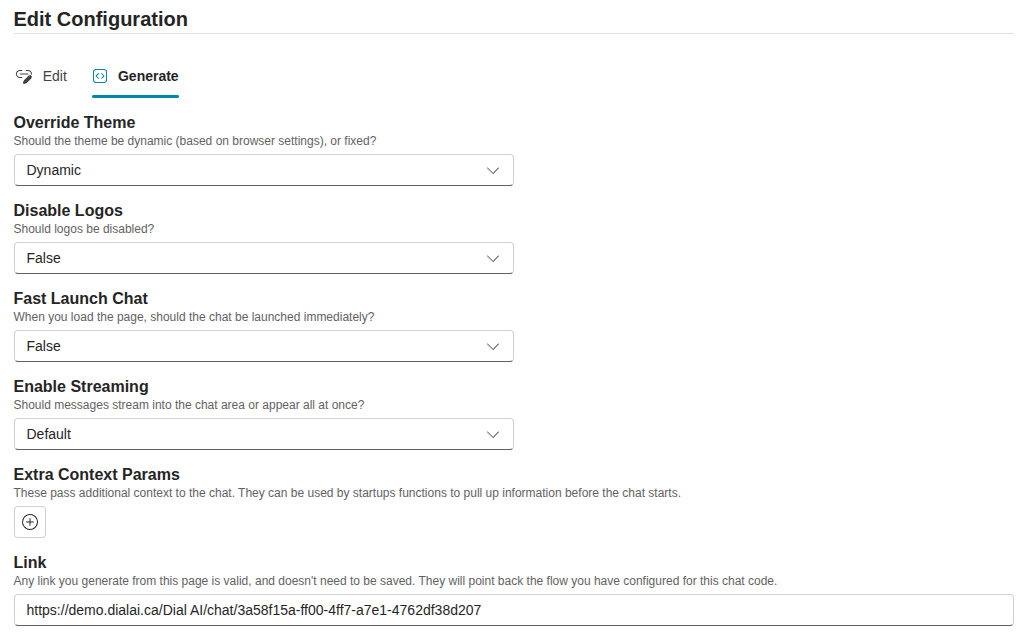
Embedding the Chat Link
The simplest way to embed the chat link is to use an<iframe> tag.
Intructions on how to integrate Dial AI into your own application leveraging html iframes.
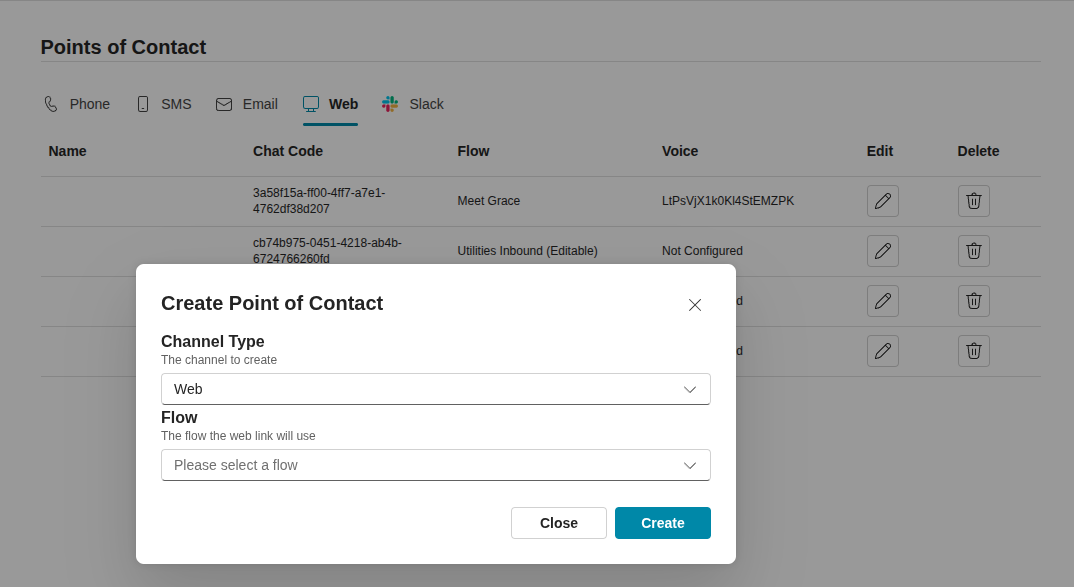
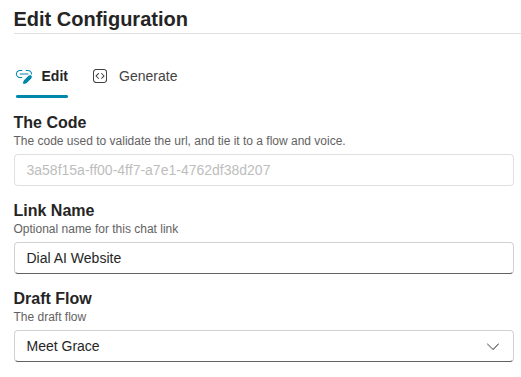
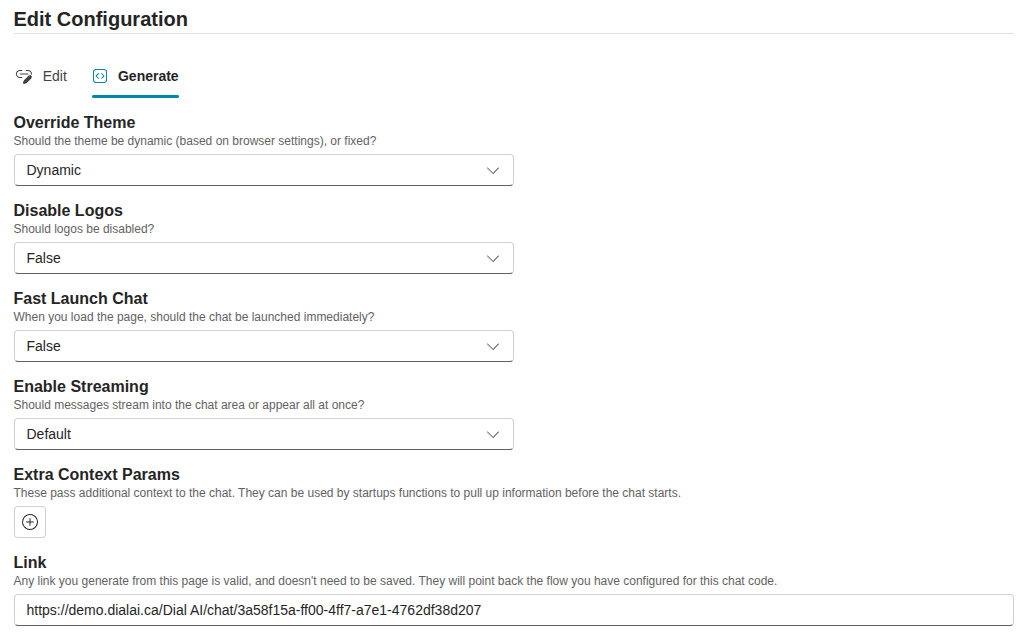
<iframe> tag.